Nintendo has offered a My Nintendo smartphone app in Japan that shares news updates, allows for the purchase of games on the Switch eShop and lets users see their gameplay time across multiple systems. The app received an update today that offers a new “Recent Play” category. Starting with the 1.10.0 update, users will be able to check out their weekly gameplay activity. After tapping the option, a list shows the days and dates on the right side of the screen with the game(s) and gameplay time appearing on the right. Multiple games can appear with gameplay broken down into 15 minute increments. You can see some of our screenshots of this below.
The overall Games Played list remain largely unchanged but now appears as an image below the Recent Play icon. Users can now, however, choose an option to filter what specific games they want to look at.
While the app does give a good indication of how long you’ve been playing your games, it can be a bit limited. For example, when you are looking through your most played games, the list is divided up in 500 hours or more, 100 hours or more, 50 hours or more, 10 hours or more, 1 hour or more and “A little bit.” Tapping into each individual game will present you with a variety of information - the first day you played, the last day you played, how many days you booted up the game and your overall gameplay time. Once the gameplay time gets larger, it tends to be rounded off. For example, according to my Nintendo Switch, I played Assassin’s Creed Odyssey: Cloud Version for 135 hours, but it shows up on the My Nintendo App as “100 hours or more.”
The Japanese My Nintendo app is not compatible with non-Japanese My Nintendo accounts. You will need to have (and primarily play with) a Japanese account for the data to populate. The app keeps track of games played on the Switch, Wii U and Nintendo 3DS dating all the way back to 2011.
Source: NCL






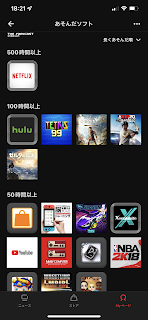









No comments:
Post a Comment