Full on tennis action, but how does the Switch version hold up performance-wise?
I’m no tennis expert. I think I could maybe point out the Williams sisters, Kei Nishikori and probably Andre Agassi, but that might be about it. On the other hand, I do enjoy my sports sims. If you’re like me, after playing quite a few of them over the years, you know that it can be very tricky to get them right. AO Tennis 2 is the first game in the AO (Australian Open) series to come to the Switch. With a heavy emphasis on simulation aspects, complete with a pretty full featured career mode, tons of customization options and more, the devs really are going for a smash here. For the most part, they nail it, but some things get in the way of making this game a must have.
Controls in AO Tennis 2 are a little complicated, but if you’re a sports gaming veteran, you can pick it up in no time. Each face button corresponds to a different kind of action. B is your standard swing, A is for top spin, Y is a slice and X performs a lob. By pressing ZR in conjunction with these buttons, you are able to perform more aggressive hits for more effective shots. While you’re doing this, you are also using the left stick to determine where you want the ball to go on the court. When facing any opponent, you’re going to want to put together a good mix of these to be able to take them down.
Adjusting the difficulty level changes the gameplay slightly. On easier difficulties (especially Rookie), timing isn’t super important to deliver a shot where you want. But, once you start kicking it up, mistiming your shots can be problematic for your accuracy. Obviously, the better your player is statistically, there is a lower chance of hitting the ball out of bounds or somewhere that you didn’t intend. Messing up the timing on the harder difficulties was really frustrating for me. But, I found that just simply lowering the difficulty made it feel like I had more control of the ball - especially on Rookie mode. Honestly, that difficulty setting is where I found that I was having the most fun with the game. Of course, you are free to play in whatever way that you want. I would argue, that if you’re looking for something a little bit more akin to an arcade feel, Rookie mode will be your friend, especially when just starting out with the game for the first time.
Motion controls also make an appearance in the Switch version of the game. You’ll need both Joy Con to control your player, with the left Joy Con handling character movement, and the right Joy Con controlling your swings. Swinging the Joy Con initiates swings in the game, while the face buttons, similar to the standard control scheme, allow for different kinds of hits. Overall, this feels okay. This control scheme does not give you the feel of the motion tennis that you had in Wii Tennis. It honestly feels kind of tacked on. It’s great that the developers brought this feature to the Switch version of the game, however, I found it much easier to play with the standard controls.
One cool option in AO Tennis 2 has to do with the autosave and simulation features of the game. Let’s say you don’t have enough time to play through tons and tons of sets. If you are in a situation where you just need to put the game down, you have some options. Saving mid-game and coming back later is available as is the ability to simulate the game. The simulation part can be done point by point up to simulating the entire game. The same can be said for tournaments, too. Options like this are perfect here, especially considering that the matches can be quite long if you’re trying to play with true professional rules.
There are quite a few modes on offer in AO Tennis 2. There’s the Australian Open tournament mode, Play Now, Career (more on that in a little while), the Academy, Online, Scenarios, Competitions and Tutorials. Just to note, Australian Open and Competitions are more or less the same. As for the Online mode - I tried a few different times to get connected to compete online, but I was never able to connect to another player. Chalk that up to time differences with me being in Japan, or just general inactivity when I was trying to play. I have no idea. Either way, it’s there, and hopefully you’ll have more luck than me getting connected to someone else.
Before we get into Career Mode, the Academy section is worth mentioning. This is the place where you will want to go for the creation aspects of the game. Here, you can create a player, logos, venues (stadiums and the surrounding area) and scenarios. Not only this, but you can also browse and download other user created content. Looking for a cool Uniqlo logo to put on your in-game bag? It’s there. How about a recreation of some famous venues, like Wimbledon? You can find it. Want some famous athletes that didn’t make the cut? You can probably find them here, too. The community behind the series has come up with a lot of great content for the game. its great to see the developers encourage and allow for this kind of customization.
The narrative driven Career Mode is one of the big new additions into the AO series. Here, you take control of an existing player or can opt to create your own to start at the bottom of the rankings and work your way up. You can choose between either being male or female and have a plethora of options at your disposal to customize your character. Once you have the look and base stats configured for your character, you can then set out on your journey. The level of detail in the mode is fantastic. The cutscenes, press conferences, and extra details like choosing your own schedule complete with travel fatigue, and the ability to even hire a nutritionist to help your character keep a balanced diet - all of these are really awesome ideas. Not only that, but there is a reputation system built into the game as well. After every play, you can simply not react, react positively, or react negatively. These all have an impact on how you are perceived by “social media” in the game. It’s not super deep, but it’s a really nice touch. All of these small details do a great job at getting the player more immersed into the mode.
When starting out in Career with a created character, like most career modes in sports titles, your player will be awful statistically. This carries over into the gameplay to a certain extent. If you are playing on higher difficulties, you’ll have to pay attention to the timing of your hits. Kind of like I mentioned earlier, if your timing is off, the ball isn’t going to go where you want it to go. But, if you don’t mind playing on easier difficulties, particularly Rookie mode, you can find yourself delivering shots pretty much exactly where you want them to go. The more you level up the abilities of your character, shots and reactions to the ball will be more effective. Again, I highly suggest trying out various difficulty levels to see which mode works for you. The cool thing here (and in any other mode) is that you can change the difficulty on the fly if you find the game getting too easy or challenging.
Visually, AO Tennis 2 does a decent job at recreating the sport. Player models are pretty realistic and the stadiums have a quite a few details. The crowd is a little bit low resolution, but they look and animate realistically. The animations of the players themselves look convincing here, too. When the game shows close-ups of the characters (for example during the pre-match introduction sequences) you will notice that some of the textures on in-game model shoes or bags look a bit washed out and lack the amount of detail that you’ll find elsewhere on the character. Grass courts also appear to be flat and lacking in texture. That opening sequence in particular is pretty cool in its own right, but I couldn’t help but notice the low resolution aspects every time. It won’t take you out of the experience or anything, but it’s something that will grab your attention.
AO Tennis 2 runs a little bit choppy on the Switch. This doesn’t happen all the time, however, there will be occasions when you can see a noticeable change in the frame rate. There didn’t seem to be any consistent way to replicate this either. At times the game will be running relatively smoothly, and then suddenly start getting a little bit jittery. Only on a small number of occasions did this impact the gameplay, but when it did, I had some difficulties with timing my shots because of it.
I did run into another glitch that I just happened to capture. When trying to play on a Wimbledon user created stage, something was seriously wrong with the court textures. You can see in the screenshot (or video version of this review) that it’s a weird bright grid texture that is really hard on the eyes. I tried playing for a little bit on the court, but it was too straining on the eyes and not to mention difficult to see the lines on the court. This only happened ONCE, and trying the court again didn’t seem to replicate the problem. I’m not sure what went on there, but hopefully this and things like this get fixed in future patches of the game.
AO Tennis 2 is a decent tennis simulation that offers a lot in terms of customization and content. The presentation and attention to detail here are stellar. The Career Mode is full featured and a lot of fun to get into. The reputation system/reactions you can do during the game are a fun addition here, too. But, some graphical glitches, frame rate issues hold it back just a little bit. It’s still fun to play and there is a good foundation here with AO Tennis 2 on the Switch. It’s really close to getting things right, but just falls short of the mark.
Final Score: 7.0

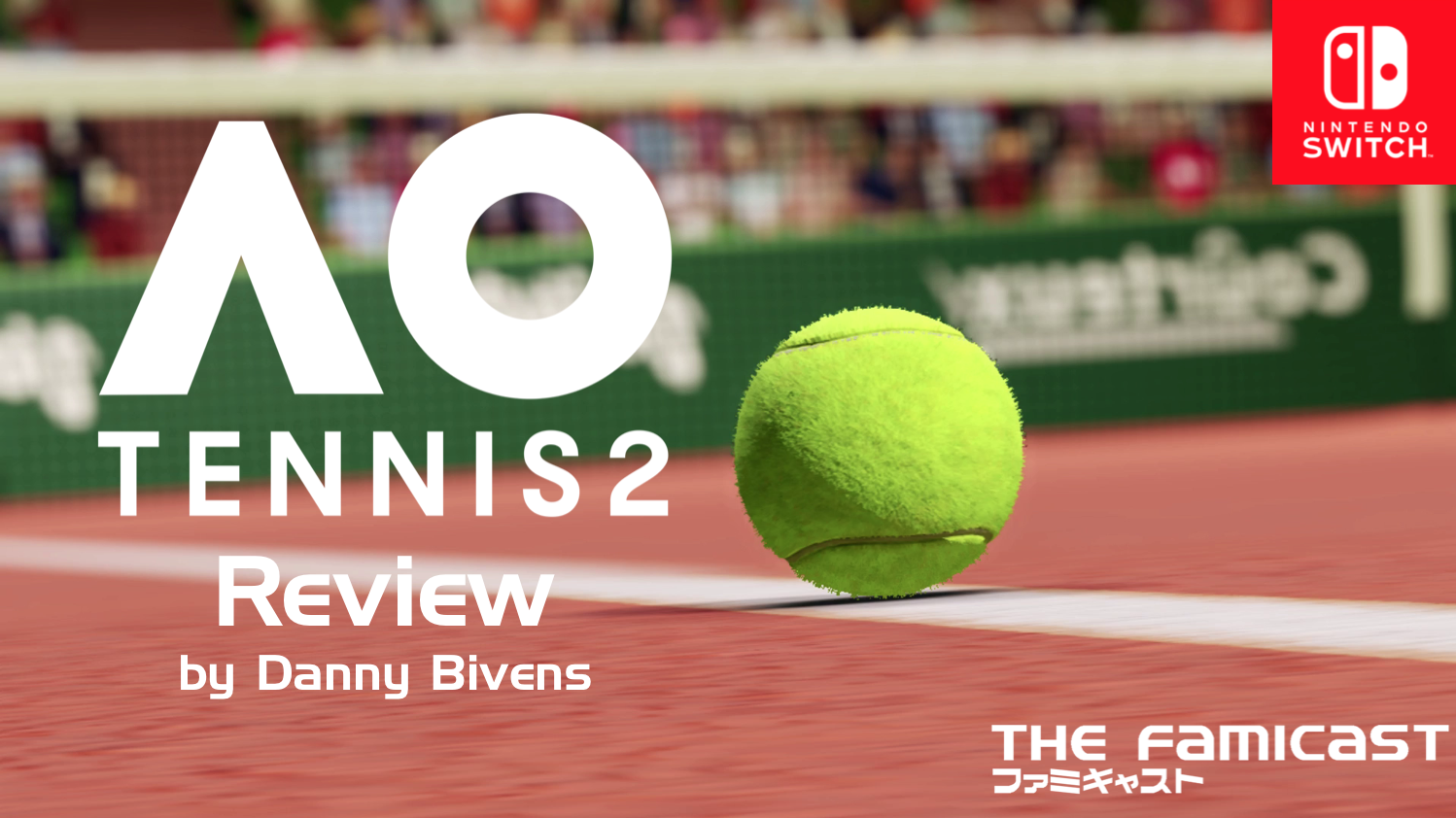















No comments:
Post a Comment